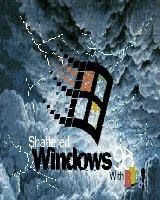
Capture a Picture of Your Computer ScreenThe print screen ([prntscrn],[print screen/SysRq])key on your keyboard is used in windows 3.1x/9x to capture an image of your desktop to the clipboar. In order to use this feature you can simply display your desktop,press [print screen] key then paste it in a paint program .You can easly save it and for sure you'll be able to edit it as well.
How to reveal more information about your CPU
On the Start menu,click Run.type REGEDIt and then click OK.Follow this path:HKEY_LOCAL_MACHINE\Hardware/Description\System\CentralProcessor\0. Double click VendorIdentifier and put space between "Genuine" and "Intel".Close REGEDIT,right click on My Computer and select Proerties.You'll see a bit more information about your computer listed underneath the 'Genuine Intel' line.
Restart Windows Only Not the whole PCTo only restart windows and save time, hold down the Shift key while clicking on OK(after choosing RestartThe Computer).
Repaire Microsoft Internet ExplorerFrom Start menu choose Settings .Click on Add/Remove programs .Find Internet Explorer in the list of programs ,highlight it and click Add/Remove. A message of three choices will appear .Choose repair then restart your Pc.
Hide All Items on the DesktopEnabling this options hides all the items and programs and on the windows desktop.To start follow the path :[HKEY_CURRENT_USER\Software\Microsoft\Windows\Currentversion\Policies\Explorer. Create a new value with the name NoDesktop of type DWORD.Modify the data of the value with 0 to disable and 1 to enable.

No comments:
Post a Comment